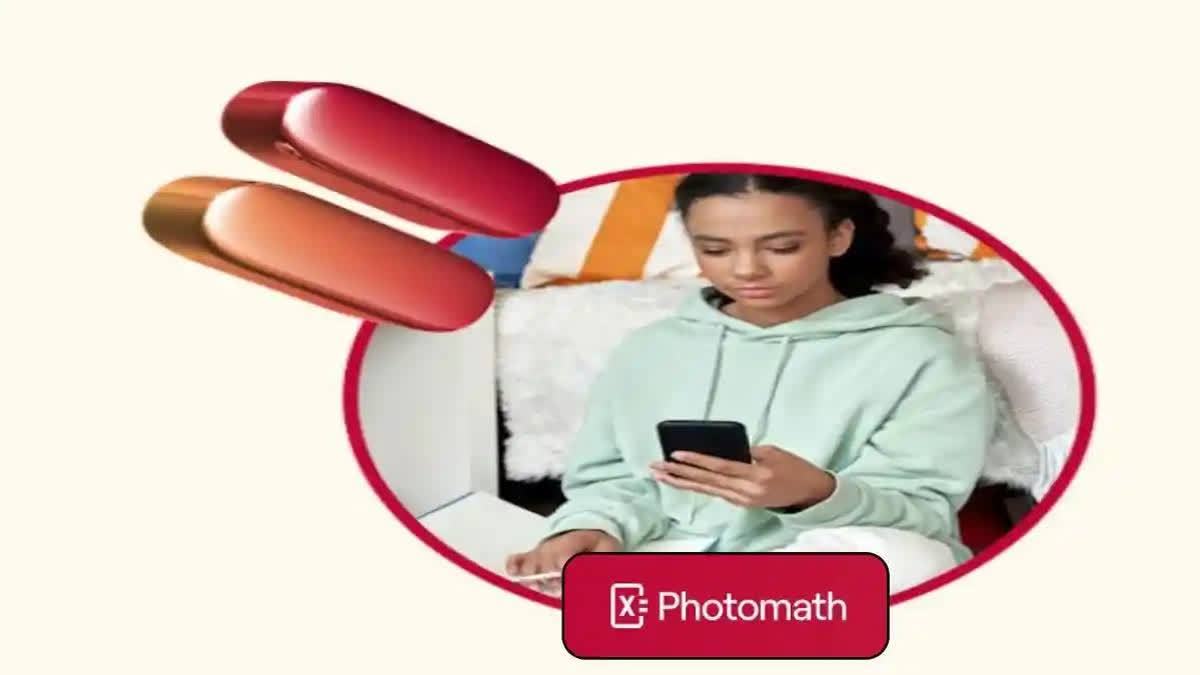Hyderabad: Mathematics is something that scares many people. Unable to unravel the riddles of calculations, they fall into various situations. They struggle to solve complex mathematical problems. Google has brought a new app for such people called Photomath. In fact, Google bought this maths app long ago. Recently it has been made available to Play Store and App Store users. You can download it for free. The basic version is completely free. But, if you want the premium version you have to pay money.
The simple answer to riddles
If you don't know the answer to any math question, you can find the correct solution immediately using this app. For this, you need to take a photo of the question and upload it in the Photomath app or open the app and scan the question. That's simple. The app will analyse your question and give you the correct answer.
With this Photomath app, you can do basic maths like addition and subtraction. You can also find answers to complex calculations like geometry and trigonometry. Another important thing is that this Photomath app supports multiple languages.
How to use the Photomath app?
- First, you need to go to the Play Store or Apple Store.
- If you type Photomath and search, the app will appear.
- You need to download this Photomath app on your device.
- Open the app and scan the math problem.
- If scanning is not possible, the question can also be typed manually.
- There is a dedicated keyboard for this.
- Once you scan the question, you will see the answer on the screen.
- The question you scan should be very clear. If the handwriting is not clear, the question may not be answered correctly.