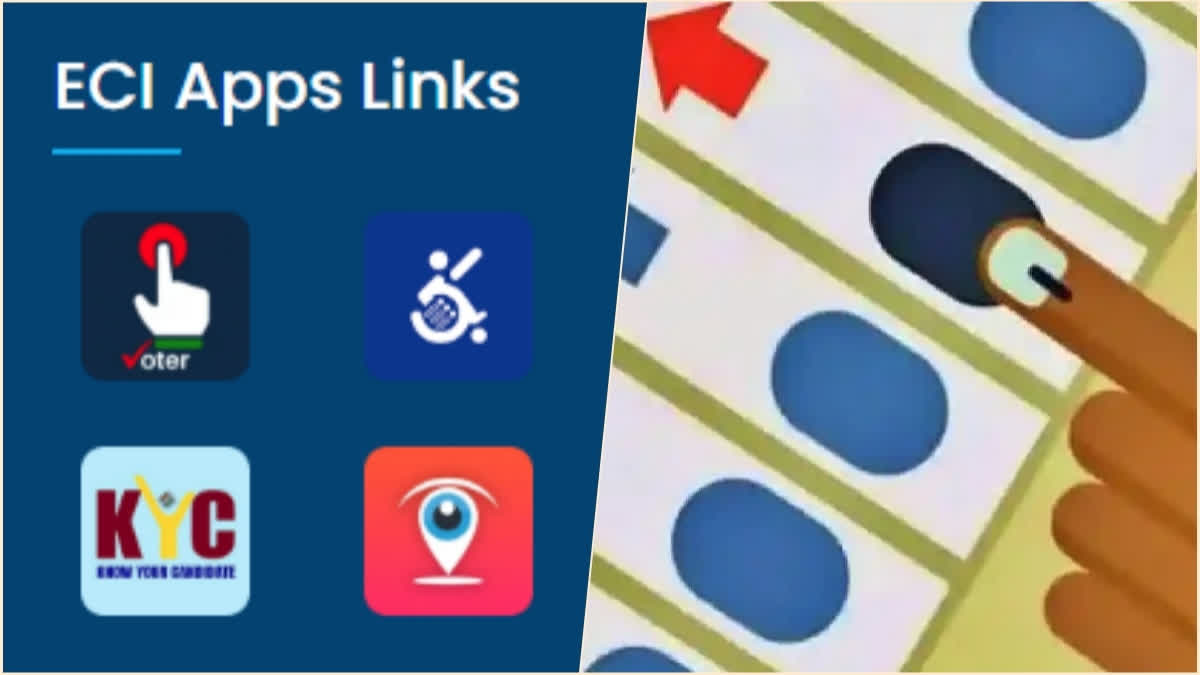Hyderabad (Telangana): The Election Commission of India (ECI) on Saturday announced the upcoming seven-phase Lok Sabha Polls from April 19.
To ensure that the voting experience for a total of 96.8 crore voters in India including 49.7 crore males, 47.1 crore females, and 48,000 transgenders is easy and smooth, the ECI has pointed out a few technological guidelines, said Chief Election Commission (CEC) Rajiv Kumar.
Kumar urged citizens to be vigilant by using the C-vigil app to register any poll-related complaints. He further informed that the EC will send a team within 100 minutes to deal with any untoward situation if any such complaints are formally received.
Adding to this, he also said that through the VOTERS' SERVICES PORTAL, voters can apply forms online easily and swiftly besides also getting access to polling booth details.
The site will also help voters get immediate and unprecedented access to Booth Level Officers (BLOs) and Electoral Registration Officers (EROs). Besides, Kumar also mentioned that this time voters can also access the E-epic document and download it for a better polling experience.
e-EPIC is a portable document format(PDF) version of the EPIC which can be downloaded on mobile or in a self-printable form on the computer. A voter can thus store the card on his/her mobile, upload it on Digi locker or print it and self-laminate it. This is in addition to PCV EPIC being issued for fresh registration.
To prevent any form of violation during the Lok Sabha Elections, the ECI has launched cVIGIL, an innovative mobile application for citizens to report Model Code of Conduct and Expenditure violations during the elections.
‘cVIGIL’ stands for Vigilant Citizen and emphasises the proactive and responsible role citizens can play in the onduction of free and fair elections.
When a citizen films a two-minute video or takes a snapshot, the Geographic Information System automatically maps the user's location after they upload a photo or video to the app. The citizen receives a unique ID upon successful submission, enabling him to track and get follow-up updates on his mobile device. In this way, a person can report many events, and each complaint will have a unique ID for follow-up communications.
The cVIGIL application will only be available inside the borders of the states hosting the elections.
Once an image or video has been taken, the cVIGIL user has five minutes to report an incident. The software won't let users store pictures from it straight into their phone's gallery or allow them to upload previously recorded images or videos.
The system enforces a 5-minute interval between consecutive complaints made by the same user in order to guard against system abuse and prevent complaints from coming from the same location again.
The District Controller may choose to dismiss cases that are redundant, pointless, or unconnected even before they are given to a field unit.
Kumar also alerted the citizens about the The Suvidha Candidate App which is a mobile application developed by ECI to help candidates with the nomination and permission process during election periods.
The app is available on both Android and iOS platforms. To use the Suvidha Candidate App, candidates need to create an account and log in with their credentials. Once logged in, candidates can view the status of their nomination and permission.
As per the ECI's official page, The Suvidha Candidate App provides candidates with a number of other features, including:
- The ability to view the list of permissions required for campaigning.
- The ability to track the status of their permission application.
- The ability to download the permission form and submit it online.
- Track the status of the nomination filed by the candidate.
Here are some of the benefits of using the Suvidha Candidate App:
- It provides candidates with a single platform to track the status of their applications.
- It saves candidates time and provides correct information.
- It helps to promote transparency and accountability in the election process.
For Android users, the link to downloading the app is: https://play.google.com/store/apps/details?id=suvidha.eci.gov.in.candidateapp&hl=en_IN&gl=US&pli=1
The following are a few of the Voter Helpline App's primary features:
- Check whether you are eligible to vote by using the app to look up your name on the electoral roll.
- Create an account or edit your voter registration: You can use the app to register yourself to vote if you haven't already or to change your current registration information.
- Get your digital voter slip by downloading it: The software allows you to look up your name on the electoral roll and determine whether you are eligible to vote.
- Register grievances: The software allows you to look up your name on the electoral roll and determine whether you are eligible to vote.
The ECI is attempting to make voter identification and registration easier for individuals with disabilities (PwDs) by providing them with specialised services. PwDs must use a specifically created app that they can simply download on their Android and iOS phones in order to transmit their critical information with the Election Commission as part of a new program.
As per the ECI official portal, the Saksham App provides a number of features to help PwDs register to vote, find their polling station, and cast their vote. These features include:
- Voice assistance:The app provides voice assistance for PwDs who are visually impaired.
- Text-to-speech: The app provides text-to-speech for PwDs who are hearing impaired.
- Accessibility features: The app has a number of accessibility features, such as large fonts and high-contrast colors, to make it easier for PwDs to use.
- Information on polling stations: The app provides information on polling stations, including the location of the polling station, the accessibility features available at the polling station, and the contact details of the polling officials.
- Complaints: The app allows PwDs to file complaints about any problems they face while participating in the electoral process.
The ECI also created the Observer App, a smartphone application, for its general, police, and expenditure observers. Through the app, observers can monitor their deployment schedule, make arrival and departure reports, and obtain constituency-specific information. Additionally, it enables observers to report occurrences of election malpractice or anomalies, or cVIGIL cases.
Besides these, through the user-friendly, secure Integrated Election Expenditure Monitoring System (IEMS) Application, political parties can electronically submit required compliance papers such as:
- Contribution Report (Form 24A)
- Annual Audited Accounts
- Election Expenditure Statement (Part)
- Election Expenditure Statement (Final))
The ECI will issue the Username, Password, and OTP required for Political Parties to access the service. The default password provided by ECI can be altered after the initial login.
GO GREEN INITIATIVE: The "Go Green" campaign by ECI is the first step toward an efficient and ecologically conscious electoral process. The Commission is showcasing its dedication to modernity, economy, and sustainability by implementing digital vouchers.
The Observer Portal is an online platform designed to manage data for several categories of observers, including expenditure, police, and general observers. With the use of this site, the observer deployment schedule, report filing, and numerous other tasks are done.
The observers also receive a number of benefits, including the ability to fill out and submit reports, receive notifications from the commission, download any necessary papers, and much more. In addition to the web portal, a mobile application with all the functionality of the web application is also offered.