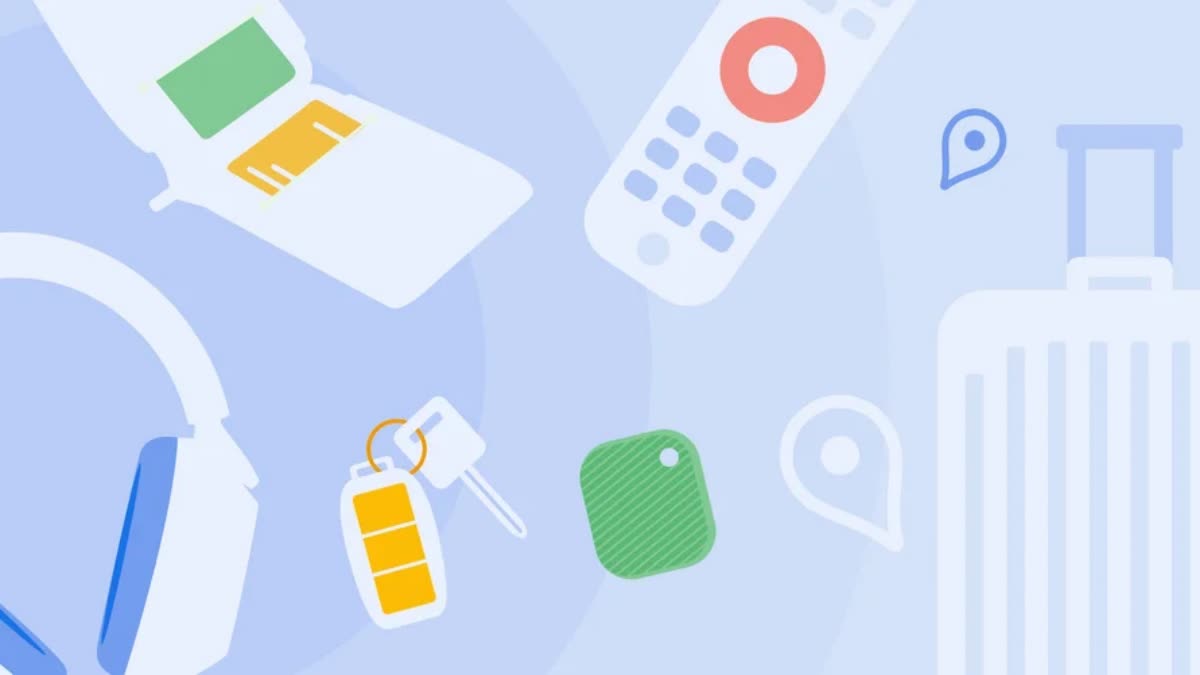Hyderabad: Tech giant Google has started rolling out its all-new Find My Device to Android devices around the world, starting in the United States and Canada. The Find My Device network lets Android users keep track of and find lost devices.
Here are the five ways to use the new Find My Device on Android
1. Locate offline devices
Locate your compatible Android phone and tablet by ringing them or viewing their location on a map in the app, even when they’re offline. The pixel 8 and 8 pro users will also be able to find their devices if they’re powered off or the battery is dead, due to the specialised Pixel hardware.
2. Compatible Bluetooth Tags
The users will be able to locate everyday items like their keys, wallet or luggage with Bluetooth tracker tags from Chipolo and Pebblebee in the Find My Device app. The latest function will commence from May 2024. These tags, built specifically for the Find My Device network, will be compatible with unknown tracker alerts across Android and iOS to help protect you from unwanted tracking.
3. Find Nearby Items
If the user is close to their lost device but need a little extra help tracking it down, a “Find nearby” button will appear to help them figure out exactly where it’s hiding. The user will also be able to use this to find everyday items, like their wallet or keys, when Bluetooth tags launch in May.
4. Pinpoint Devices at Home With Nest
As most lost items are likely to be within the proximity of one's home, Find My Device now integrates with Nest devices. This addition enables users to find a lost device's proximity to their home Nest devices, simplifying the search process.
5. Share Accessories with Friends and Family
Google says that the users should share accessories so everyone can keep an eye on it in the app. For instance, share your house key with your roommate, the TV remote with your friend or luggage with a travel buddy so you can easily divide and conquer if something goes missing.
Read More